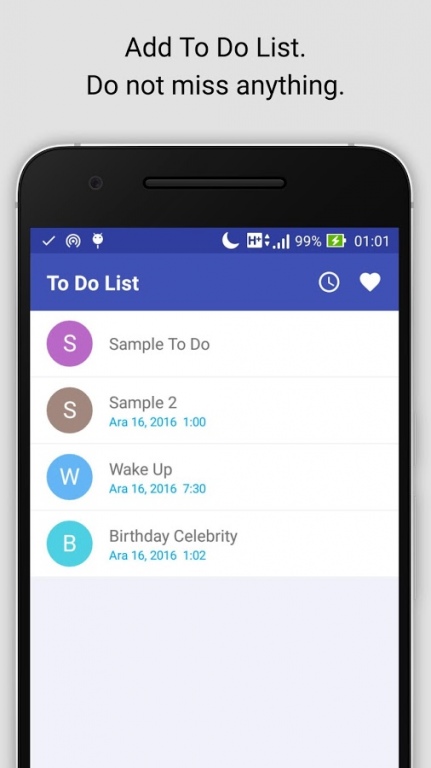Smart To Do List & Chronometer 1.1.0
Free Version
Publisher Description
Smart To Do List & Chronometer app is a basic time control and to do list app. With he Smart To Do List & Chronometer, you can measure elapsed times, set a to do and control ToDo's. By using the corresponding buttons, the stopwatch can be started, paused, resumed, and reset. By pressing the "Lap" button you can record the current timing. In landscape mode, in addition to the elapsed time, you can see the number of laps, the last lap time and the current lap time.
The tour function for all the scheduling needs a great outdoor digital timer with ideal speech and timing from the timer of the timepiece sports events.
Smart To Do List & Chronometer and Timer is a time tracker (timesheet and time recording app) that makes it really easy to track time spent on work, sport, education - overall, any activity. Start and stop time tracking (time recording) with a few clicks. With this chronometer app you can track your laps. And with countdown timer, you can you can track your time.
Our goal is to make simple and elegant apps for you. But we can't do this without you. Here is our apps, we sincerely invite you.
With To Do List:
You can make a grocery list with your friends, plan an event with your friends, or organize an Office project.
Quickly add multiple tasks to your to-do list. Allows you to view your to-do lists at a glance. Sliding left or right to view different to-do list. Set alarm reminders for your to-do items so you won’t miss anything.
With Chronometer :
You could be accessing the top menu list or just sliding your finger to the left. On this tour list you can choose to see the total time of that lap time.
With Countdown Timer :
Quickly and easily set the timer by dragging the second and minute hand, or use the classic input method by pressing the left key. To reset the right key, the last used time is restored with a single tap, the long press 0 resets the timer.
Features:
*Quick time tracking and time recording for any activity.
*Simple and user-friendly interface (one of the simplest among available time tracker, time recording and timesheet apps)
*Time tracking
*Laps tracking
*Countdown timer
*Alarm Manager
*To-do list
About Smart To Do List & Chronometer
Smart To Do List & Chronometer is a free app for Android published in the PIMS & Calendars list of apps, part of Business.
The company that develops Smart To Do List & Chronometer is Downtube Co. The latest version released by its developer is 1.1.0.
To install Smart To Do List & Chronometer on your Android device, just click the green Continue To App button above to start the installation process. The app is listed on our website since 2016-12-15 and was downloaded 12 times. We have already checked if the download link is safe, however for your own protection we recommend that you scan the downloaded app with your antivirus. Your antivirus may detect the Smart To Do List & Chronometer as malware as malware if the download link to com.alarm.manager.chronometer.clock.free is broken.
How to install Smart To Do List & Chronometer on your Android device:
- Click on the Continue To App button on our website. This will redirect you to Google Play.
- Once the Smart To Do List & Chronometer is shown in the Google Play listing of your Android device, you can start its download and installation. Tap on the Install button located below the search bar and to the right of the app icon.
- A pop-up window with the permissions required by Smart To Do List & Chronometer will be shown. Click on Accept to continue the process.
- Smart To Do List & Chronometer will be downloaded onto your device, displaying a progress. Once the download completes, the installation will start and you'll get a notification after the installation is finished.